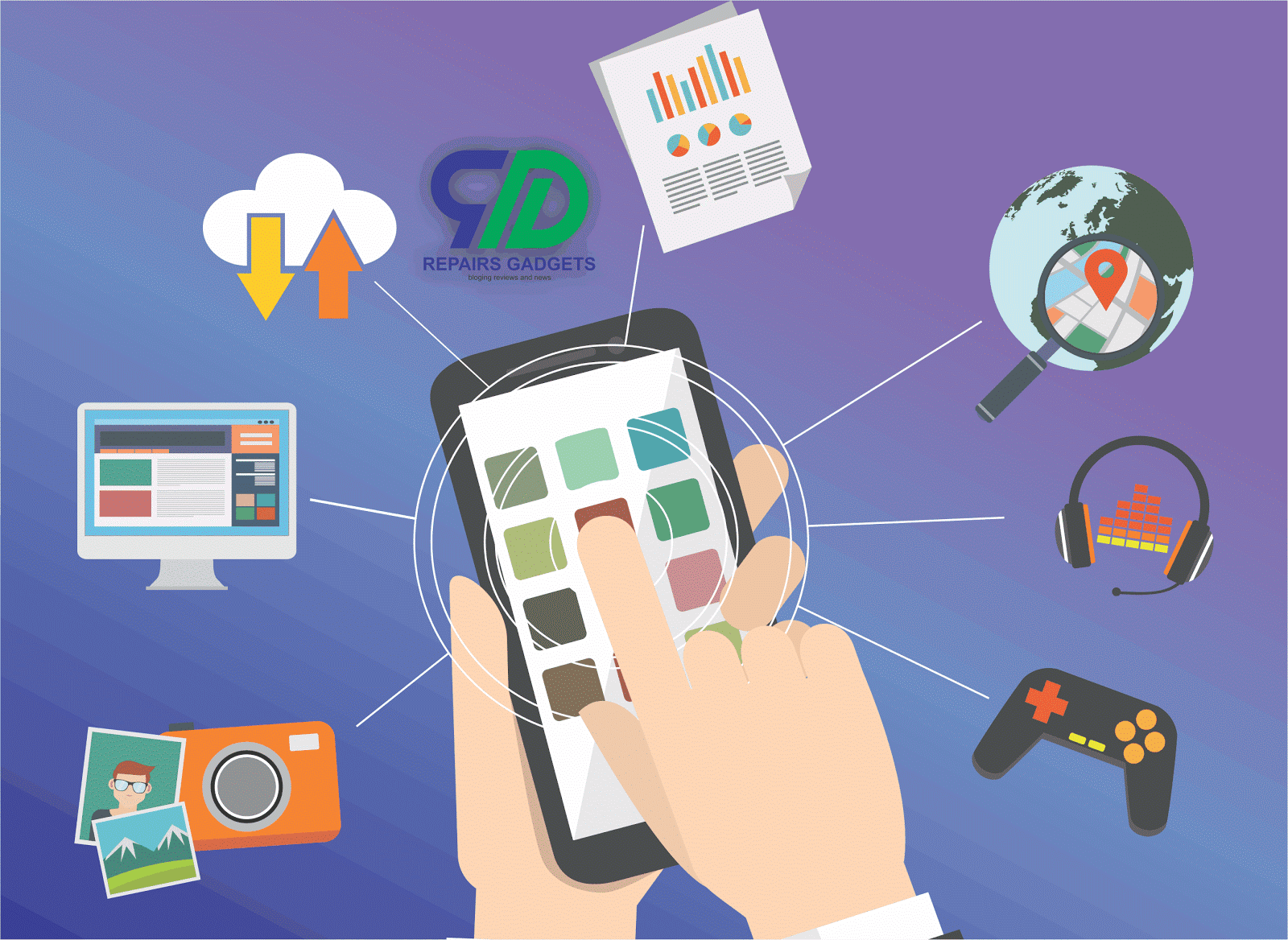14.03.2011 Toshiba Portege G900 Unbrick, Dead Boot repair supported Resurrection of Toshiba Portégé G900 PDA part is not hard. Battery is ...
14.03.2011 Toshiba Portege G900 Unbrick, Dead Boot repair supported
Resurrection of Toshiba Portégé G900 PDA part is not hard. Battery is required for successful HALT operation. If USB Data Cable is connected phone is auto powered on when battery is inserted.
If during connect operation (“Establish communication with the phone…”) after 2-3 passes there is still no success (progress bar keeps running from 0 to 100% and so on) then remove battery and insert it again. If USB cable is not connected then press and hold Power On key.
Current resurrector re-flashes only the EBOOT and secondary EBOOT area, and will not re-write IPL area (though write of this area is supported too).
Please note: DiskOnChip G4 memory has security features, due to which there is a risk of permanently blocking the access to the flash memory while re-flashing the IPL areas. Current resurrector will not touch the IPL zone, but it is possible you’re already holding such killed device in hands. If it is so you will see this error:
****************************************************************
Detected a Not Initialized FLASH1 Chip ID: 0×0400/0xFBFF
ERROR: Selected FLASH Chip was not initialized by the DCC Loader
****************************************************************
This can happen due to unknown protection keys used or due to permanently blocked MDOC chip. If latter is true we advise you to solder a new flash memory chip or throw this phone away to the trash bin.
To resurrect Toshiba G900 PDA part:
To enter USB download mode:

Resurrection of Toshiba Portégé G900 PDA part is not hard. Battery is required for successful HALT operation. If USB Data Cable is connected phone is auto powered on when battery is inserted.
If during connect operation (“Establish communication with the phone…”) after 2-3 passes there is still no success (progress bar keeps running from 0 to 100% and so on) then remove battery and insert it again. If USB cable is not connected then press and hold Power On key.
Current resurrector re-flashes only the EBOOT and secondary EBOOT area, and will not re-write IPL area (though write of this area is supported too).
Please note: DiskOnChip G4 memory has security features, due to which there is a risk of permanently blocking the access to the flash memory while re-flashing the IPL areas. Current resurrector will not touch the IPL zone, but it is possible you’re already holding such killed device in hands. If it is so you will see this error:
****************************************************************
Detected a Not Initialized FLASH1 Chip ID: 0×0400/0xFBFF
ERROR: Selected FLASH Chip was not initialized by the DCC Loader
****************************************************************
This can happen due to unknown protection keys used or due to permanently blocked MDOC chip. If latter is true we advise you to solder a new flash memory chip or throw this phone away to the trash bin.
To resurrect Toshiba G900 PDA part:
- Solder JTAG wires to the Toshiba G900 PDA pads;
- Connect USB cable to phone and PC;
- Make sure Toshiba G900 PDA is selected in the list of models;
- Insert battery and click Resurrect button;
- Wait till software signals a successful operation completion;
- Disconnect USB cable, de-solder JTAG wires;
To enter USB download mode:
- Disconnect PC cable;
- Insert battery;
- Hold ‘Left soft’ key (which is exactly above the Dial key) and press ‘Power ON’ button. In few seconds you should see red download screen.
- Disconnect PC cable;
- Insert battery;
- Hold ‘D’ key and press ‘Power ON’ button.
- Phone has DiskOnChip G4 memory type, which has security features. It has two password protected partitions (Password1 = 12345678, Password2 = 00000000);
- IPL re-flash is not performed in this resurrector on purpose. While re-flashing the IPL area there is a risk of permanently blocking the memory chip.
- Any write access (Erase or Write) on MDOC NAND memory range 0×00000000 to 0x0017FFFF is rejected by the DCC Loader. For full image writing convenience access to that range will not rise any error, data will just be ignored and reported as if it was written successfully, thus you still can write full image files using ‘Auto FullFlash Size’ checked.