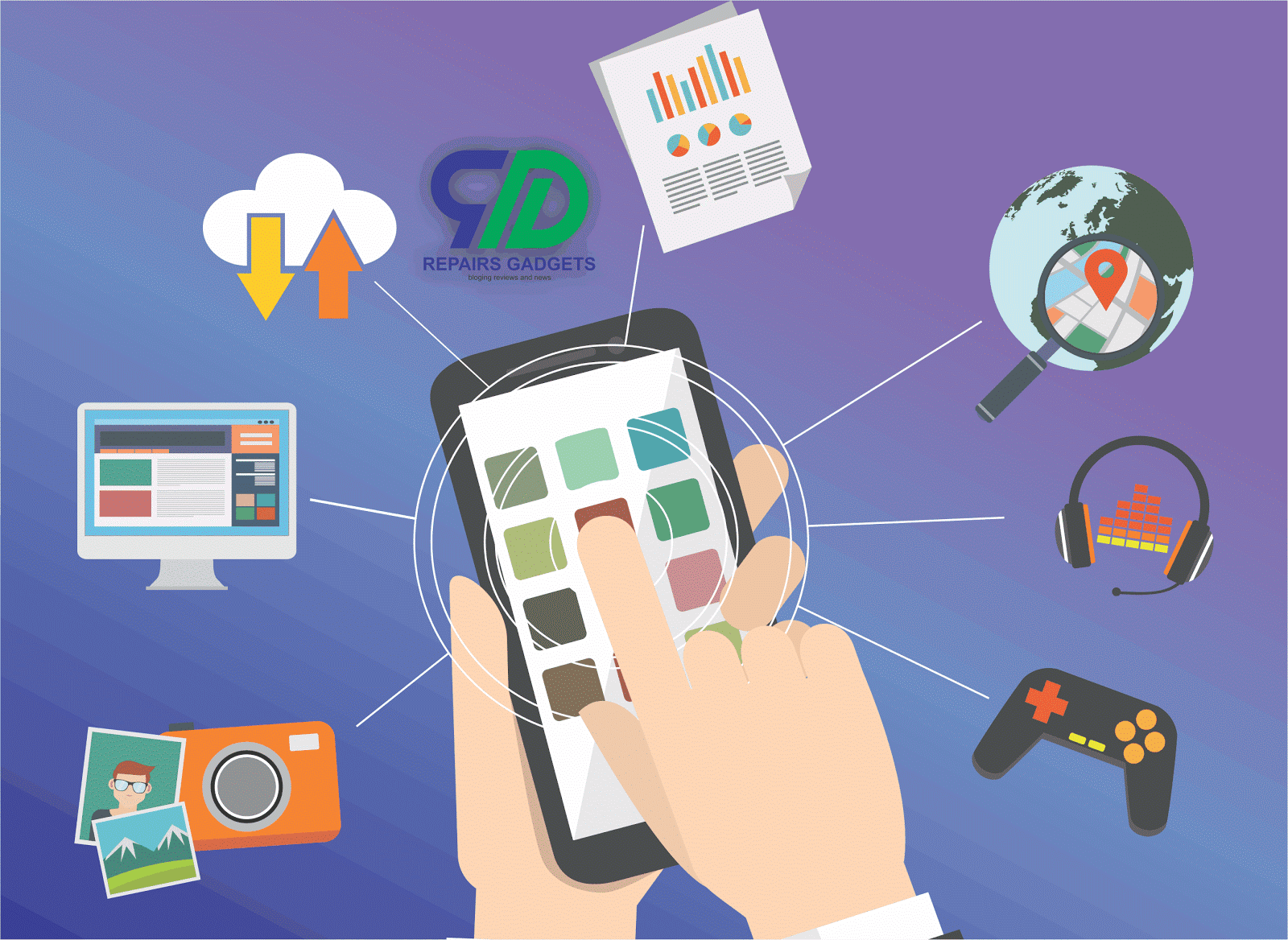What's new in SL3 LBF Shell v0.1: • Support for start new LBF job using simple Windows software • Support for resume LBF job • Support t...
What's new in SL3 LBF Shell v0.1:
• Support for start new LBF job using simple Windows software
• Support for resume LBF job
• Support to stop LBF job
This new software for MT Box allows you to stop and resume LBF (local brute force) job when you need.
This software allows you SL3 Local Brute Force calculation using ATI graphic cards.
How to Start New Job:
1. Download and install SL3 LBF Shell software
2. Start MTB NK 2.36.4 or higher version
3. Go to SL3 BF compute tab
4. Upload phone to SL3 server using "Read" button in SL3 BF compute tab
5. Cancel phone from calculation queue, double click on phone imei in SL3 BF tab
6. Start MT Tool v3.21 or higher version
7. Press "Download Zone" button New browser window appears.
We recommend to use Mozilla Firefox as your default browser.
8. In "SL3 Service" tab click on "Get BF data" and enter imei from canceled phone the press
"Get Data" button. You will get necessary data for SL3 LBF Shell software.
9. Copy BF data for example:
ighashgpu -t:sha1 -salt:003542250374556200 -h:F8B4D8D05E7C71A7EAB8B12B6FF0B8EBB2B19DDD
-uh:00010203040506070809 -min:15 -max:15
10. Start SL3 LBF Shell v0.1 software and paste in first software line (command line)
11. Press Start New Job button
12. Software start to work
13. You can see remaining average time to get code. Calculation time depend from ATI cards you use
14. Please wait to software finish
15. When software finish copy all digits after word Found:
16. Login again via MT Tool by pressing "Download Zone" button
17. Go to SL3 service than click "Get Code"
18. Enter calculated data (result from SL3 LBF Shell software) 15 bytes and imei.
19. If all is ok you will get unlock code for this IMEI
How to Stop Job:
1. If you click on Stop Job please wait to software finish already started part of calculation and write results in log file (*bf_job file). All files are saved to SL3 LBF Shell software folder in format "your_phone_imei.bf_job".
How to Resume Job:
1. Start SL3 LBF software then click on Resume Job button
2. Software will ask you for bf_job file
3. Select desired job file and wait to software continue job
Please note:
• SL3 LBF software and ighashgpu.exe must be in same folder. Ighashgpu software is included in this installation.
Please read and accept ighashgpu license.txt included in installer.
• To able use SL3 Local Brute Force service you need to have minimum 50 credits on your MT Box account (these credits will not be deducted. Its just authorization credits.
• All support questions regarding SL3 Local Brute Force (hardware requirements etc….) need to be posted in dedicated forum section SL3 Local Brute Force - LBF
Download:
SL3 LBF Shell v0.1 - Rapid Share
SL3 LBF Shell v.01 - Mega Upload
SL3 LBF Shell v0.1 - Media Fire
SL3 LBF Shell v0.1 - Hot File
SL3 LBF Shell v0.1 - 4Shared
• Support for start new LBF job using simple Windows software
• Support for resume LBF job
• Support to stop LBF job
This new software for MT Box allows you to stop and resume LBF (local brute force) job when you need.
This software allows you SL3 Local Brute Force calculation using ATI graphic cards.
How to Start New Job:
1. Download and install SL3 LBF Shell software
2. Start MTB NK 2.36.4 or higher version
3. Go to SL3 BF compute tab
4. Upload phone to SL3 server using "Read" button in SL3 BF compute tab
5. Cancel phone from calculation queue, double click on phone imei in SL3 BF tab
6. Start MT Tool v3.21 or higher version
7. Press "Download Zone" button New browser window appears.
We recommend to use Mozilla Firefox as your default browser.
8. In "SL3 Service" tab click on "Get BF data" and enter imei from canceled phone the press
"Get Data" button. You will get necessary data for SL3 LBF Shell software.
9. Copy BF data for example:
ighashgpu -t:sha1 -salt:003542250374556200 -h:F8B4D8D05E7C71A7EAB8B12B6FF0B8EBB2B19DDD
-uh:00010203040506070809 -min:15 -max:15
10. Start SL3 LBF Shell v0.1 software and paste in first software line (command line)
11. Press Start New Job button
12. Software start to work
13. You can see remaining average time to get code. Calculation time depend from ATI cards you use
14. Please wait to software finish
15. When software finish copy all digits after word Found:
16. Login again via MT Tool by pressing "Download Zone" button
17. Go to SL3 service than click "Get Code"
18. Enter calculated data (result from SL3 LBF Shell software) 15 bytes and imei.
19. If all is ok you will get unlock code for this IMEI
How to Stop Job:
1. If you click on Stop Job please wait to software finish already started part of calculation and write results in log file (*bf_job file). All files are saved to SL3 LBF Shell software folder in format "your_phone_imei.bf_job".
How to Resume Job:
1. Start SL3 LBF software then click on Resume Job button
2. Software will ask you for bf_job file
3. Select desired job file and wait to software continue job
Please note:
• SL3 LBF software and ighashgpu.exe must be in same folder. Ighashgpu software is included in this installation.
Please read and accept ighashgpu license.txt included in installer.
• To able use SL3 Local Brute Force service you need to have minimum 50 credits on your MT Box account (these credits will not be deducted. Its just authorization credits.
• All support questions regarding SL3 Local Brute Force (hardware requirements etc….) need to be posted in dedicated forum section SL3 Local Brute Force - LBF
Download:
SL3 LBF Shell v0.1 - Rapid Share
SL3 LBF Shell v.01 - Mega Upload
SL3 LBF Shell v0.1 - Media Fire
SL3 LBF Shell v0.1 - Hot File
SL3 LBF Shell v0.1 - 4Shared